This site was made to show you how to install a Linksys WRT-54G router behind a 2Wire router. I wanted to run the Linksys behind the 2Wire to use the access restrictions on the Linksys for parental controls but I wanted to have the 2Wire available as well without restrictions. You will need to be able to access the admin settings on both routers. To do this you should be able to access the 2Wire at 192.168.1.154 and the Linksys at 192.168.1.1. If the Linksys is not available you can run your network cable from a LAN port on your PC to the Linksys for initial setup.
Step 1:
You will need to connect the routers, run a network cable from 1 of the
4 LAN ports on the 2Wire to the WAN (Internet) port on the Linksys.
Step 2:
You have to disable router behind router message on the 2Wire, to do this
access this page on your 2Wire - http://home/xslt?PAGE=J09.
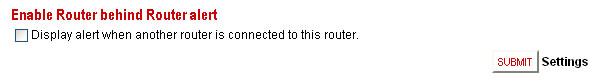
Step 3:
Configure your Linksys as follows:
Set the Local IP address to 192.168.2.1, once this setting saves, access
your Linksys at 192.168.2.1 (you may have to hook the Linksys up directly
to your PC to make this first change).
On Set Up, Basic Set Up, set Static IP to the IP address the 2Wire assigned to the Linksys
Set Default Mask to 255.255.255.0
Set Gateway IP to the address of the 2Wire, usually 192.168.1.254
Set DNS Servers to same settings as on the 2Wire, located here - http://192.168.1.254/xslt?PAGE=B02&THISPAGE=B01&NEXTPAGE=B02 (or
you can use OpenDNS, DNS servers
to monitor/restrict websites see below).
Save Settings
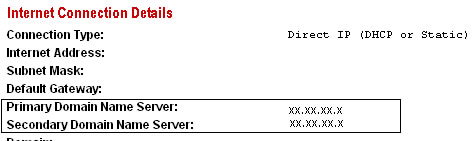
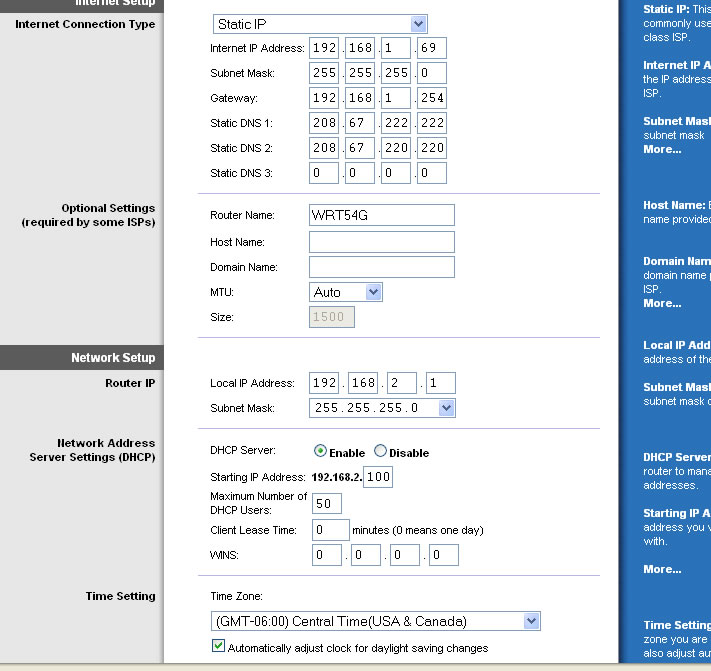
You should now be able to access your 2Wire or your Linksys as seperate networks. In my case I set up Access Restrictions on the Linksys and allow my kids access to that router. Another step I took was to use OpenDNS. It is free and I used their DNS server info on the Linksys. Now anyone that access's that router will also be monitored and innappropriate sites are blocked.
Feel free to leave any comments or questions: